Artist Help:Scheduler
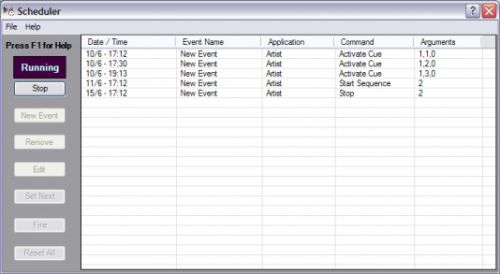
The Scheduler dialog provides a 365-day events calendar that is used to issue commands to Artist.
Event File[edit]
The event file contains all the scheduled events for one year. It is loaded automatically when Artist is launched and saved when Artist closes. You can force a save by selecting File/Save.
The file is SCSEvents.xml and is located in the current Workspace directory.
The Main Window[edit]
The main window shows a list in chronological order of all the scheduled events. As each event is fired it is shown with blue text, pending events are in black text and the next event scheduled to fire is highlighted in green.
| Date / Time | This is the programmed date and time of the event. |
| Event Name | A user-programmed name for the event. |
| Command | The command that is sent to Artist when the event is fired. |
| Arguments | Options associated with the command. |
| Start/Stop | When this button reads Stop events are running. Clicking will stop the events from firing.
When this button reads Start events are stopped and clicking will restart the event firing process. |
| New Event | Click to add a new event to the list. |
| Remove | Click to removes the selected event in the list. |
| Edit | Click to edit the selected event in the list. |
| Set Next | Click to set the selected event as the next event to fire. |
| Fire | Click to manually fire an event. |
| Reset All | Click to reset all events. |
To Create an Event[edit]
- If the Events are Running you will have to click Stop first
- Click New Event
- Enter the Event name
- Select the date and time
- Check the Command
- Click Edit to set the Command Arguments
- Click OK
This event now appears in the Event list in its chronological position. You can test the event by clicking Fire.
The Add Event Dialog[edit]
This dialog is used to create or edit an event.
| Event name | Enter a name for the event. |
| Date and time | The drop-down button displays a calendar to select the date. The time is adjusted by clicking on the hour or minute and typing in the value or using the up/down arrows. |
| Edit | This will edit the checked command arguments. |
| OK | This will save the new event to the Event list. |
| Cancel | Cancels the new event. Nothing is added to the Event list. |
| Commands | This is the list of commands that can be sent to Artist. Check the command required for this event. |
| Arguments | This is the list of arguments associated with the command. To change these click Edit |