Artist Help:Interface Snagging Tools
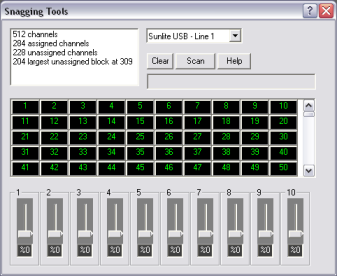
| Universe Details | This list box displays the number of assigned and unassigned channels on the selected universe. |
| Universe | The combo box allows you to select the Universe to test. |
| Cell Assignment | as you move the pointer across the Assignment List, the details of the fixture that currently owns that universe channel are displayed here. |
| Assignment List | This is a list of cells each representing a universe channel. Positioning the mouse on any of these cells will display the channel usage in the Cell Assignment box above the cell list.123 green text means that the channel is assigned to a fixture.
112 red test means that there is a conflict and that more than one fixture owns the channels. 23 light grey text means that the channel is unassigned. |
| Sliders | This row of sixteen sliders is assigned to the top row of universe cells allowing you to manual set test levels on these channels. Scroll the list down to set the next row of cells. |
| Check Boxes | the check boxes allows you to select sliders that will be ganged together in order to adjust them to the same value simultaneously. |
| All | this checks all of the slider check boxes |
| None | this clears all of the slider check boxes |
| Clear | Use the clear button to zero all the test slider levels. |
| Scan | This function can be used to find a specific universe channel number.
If you can see the lamp that is connected to a universe and you don't know the channel number click scan and follow the prompts. This will find the channel in 9 mouse clicks. |