Artist Help:Operator GUI: Difference between revisions
MickShowCAD (talk | contribs) (Created page with " This Operator GUI is a very power tool for controlling your environment through touch screen controls. You can open multiple instances of this panel on multiple screen and it can be installed on remote devices such as tablets or PCs. The Operator GUI right-click menu contains setup functionality and help information. Setting up Instances From the Main Menu go to Tools/Preferences/Start Up. Set the Instance to that you require. Check the Show Operator Screen box in...") |
MickShowCAD (talk | contribs) No edit summary |
||
| Line 1: | Line 1: | ||
[[File:Operator.jpg|800px|frameless|none]] | |||
This Operator GUI is a very power tool for controlling your environment through touch screen controls. You can open multiple instances of this panel on multiple screen and it can be installed on remote devices such as tablets or PCs. | This Operator GUI is a very power tool for controlling your environment through touch screen controls. You can open multiple instances of this panel on multiple screen and it can be installed on remote devices such as tablets or PCs. | ||
| Line 5: | Line 5: | ||
The Operator GUI right-click menu contains setup functionality and help information. | The Operator GUI right-click menu contains setup functionality and help information. | ||
Setting up Instances | === Setting up Instances === | ||
From the Main Menu go to Tools/Preferences/Start Up. Set the Instance to that you require. Check the Show Operator Screen box in order to automatically display the screens when Artist starts. | From the Main Menu go to Tools/Preferences/Start Up. Set the Instance to that you require. Check the Show Operator Screen box in order to automatically display the screens when Artist starts. | ||
Latest revision as of 19:30, 19 May 2024
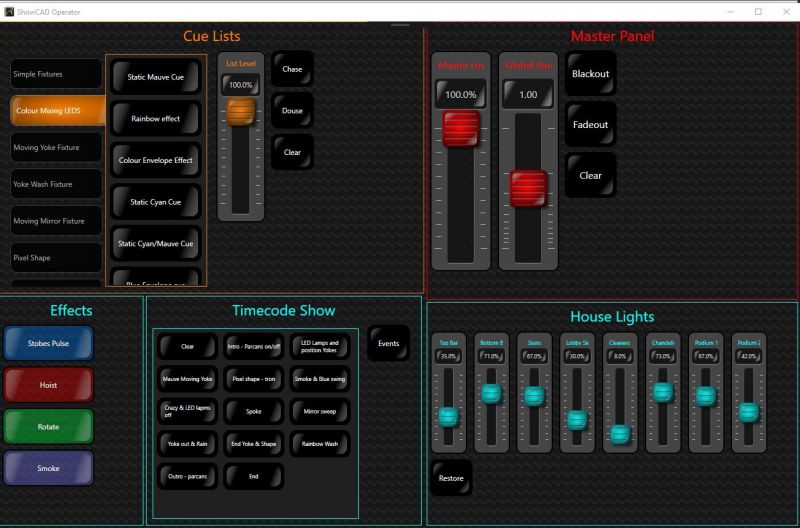
This Operator GUI is a very power tool for controlling your environment through touch screen controls. You can open multiple instances of this panel on multiple screen and it can be installed on remote devices such as tablets or PCs.
The Operator GUI right-click menu contains setup functionality and help information.
Setting up Instances[edit]
From the Main Menu go to Tools/Preferences/Start Up. Set the Instance to that you require. Check the Show Operator Screen box in order to automatically display the screens when Artist starts.